How to delete your Twinkly Account or change its e-mail address
Applies to Twinkly Generation I and Generation II devices, Twinkly PRO and Twinkly Plus.
How can I delete my Twinkly account?
You can delete your Twinkly account directly from the Twinkly App. Go to the Settings menu, scroll to the bottom, and select “Proceed” under the “Delete Account” option.
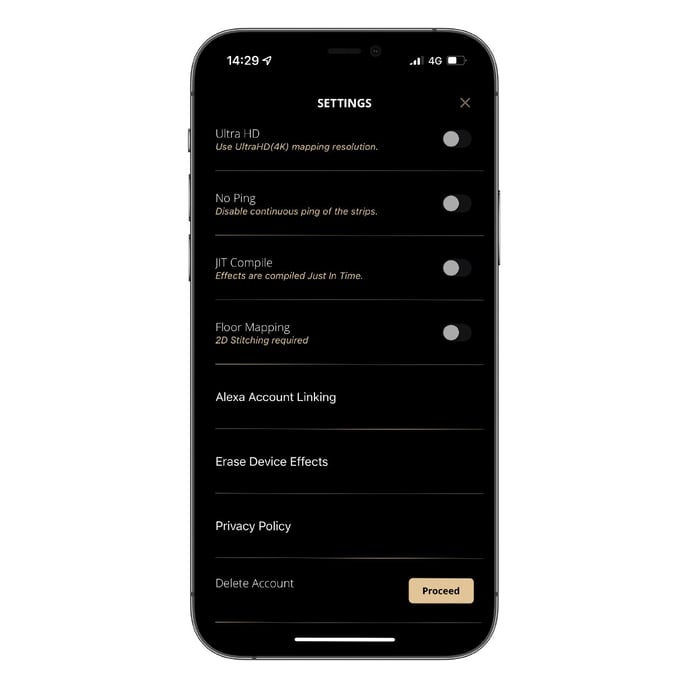
How can I change the email address associated with my Twinkly account?
You can create a new Twinkly account without deleting your previous one. However, currently, there is no settings and effects migration service, so you will have to reconfigure any Twinkly devices again (read all about the full procedure here).
Generally, you can simply delete any devices on your old account and then set them over on your new one without deleting the old account.
Remember that if the account you want to delete is associated with one or more devices/installations, in order to set it up on a new account, you will have to reset it first, following this procedure.
Also, if the Owner deletes the account, the shared device or installation will no longer be available in the device list of the people with whom the devices and installations were shared. You can find more info, here.
Not found what you were looking for? Contact us.
