Play effects and animations on your lights using Carousel Effects
Applies to Twinkly Generation I and Generation II devices single listed (not in a group), Twinkly PRO Ethernet Controller Box (1000 LEDsx4port) and Twinkly Plus.
It doesn't work with Twinkly Music Drivers or Moods.
To apply Carousel Effects mode to your Twinkly lights:
-
go to the Controls panel
-
tap on the Menu icon (two horizontal lines in the upper left-hand corner of the screen)
-
tap on Settings
-
turn on Carousel Effects.
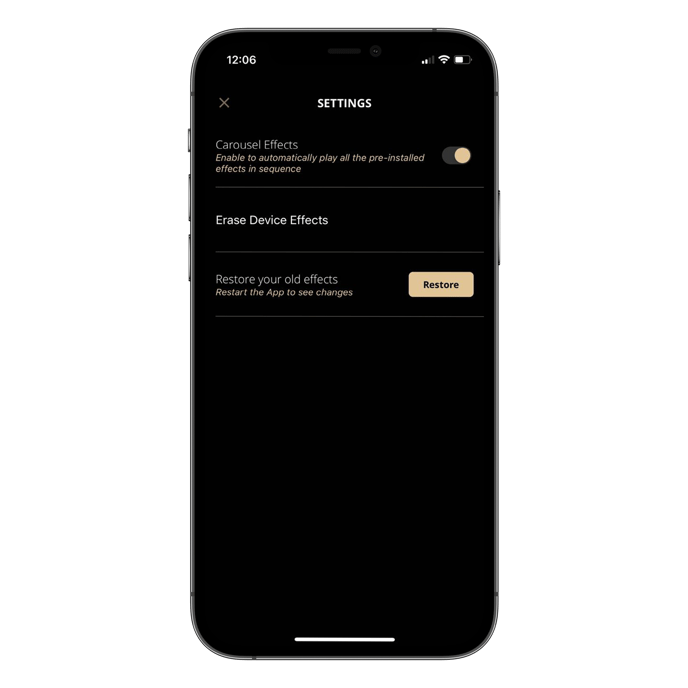
Your lights will then start to cycle through 5 factory/pre-loaded effects that are saved on the controller. You can also play the pre-loaded effects by connecting your lights to a power socket and pressing the button on the controller.
Keep the following in mind when applying Carousel Effects mode:
-
it can’t be applied to groups of Twinkly lights
-
it can’t be synched to Twinkly Music.
-
it turns off when you apply an effect.
Not found what you were looking for? Contact us.
