The music feature on the app without Twinkly Music
Applies to Twinkly Generation I and Generation II devices and Twinkly Plus.
Twinkly effects can be Music Synced, via the App and, in this case, without using the Twinkly Music dongle.
Twinkly uses the smartphone microphone to pick up the sound.
Select one of the gallery effects that can be music-synced (not all the effects have this feature), play it in the preview mode, and tap on the Music icon.
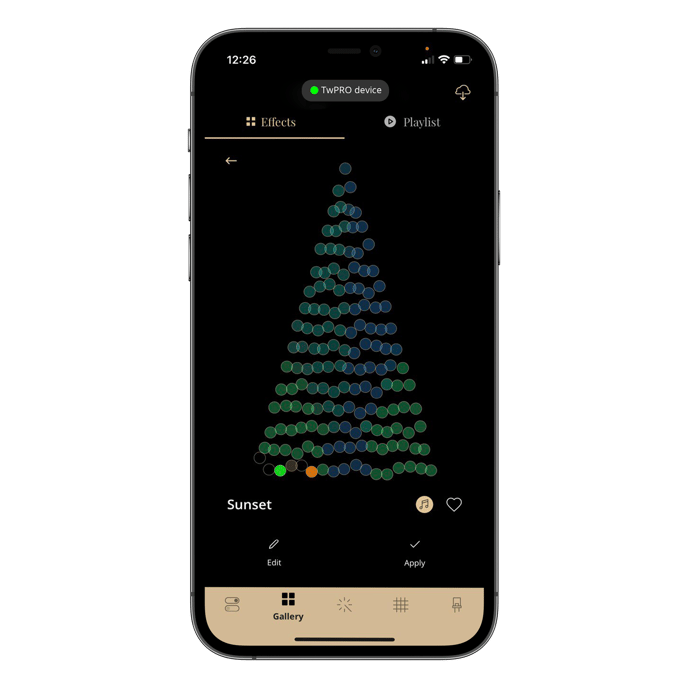
The app will start to stream to the lights the effect edited accordingly to the sound around you.
You have to keep the app open and running.
This is the main difference between the Music Sync feature and how Twinkly Music works:
With Twinkly Music you can synchronize multiple devices with your music, you have a built-in microphone, you don’t need to keep your application running, plus it has an unprecedented sensitivity to music frequencies and will make your music experience even more “smart”.
Important notes:
- This feature is not available when Twinkly Music is also configured on the app.
- The feature is only available on some effects, inside which you will see the music note icon.
Not found what you were looking for? Contact us.
